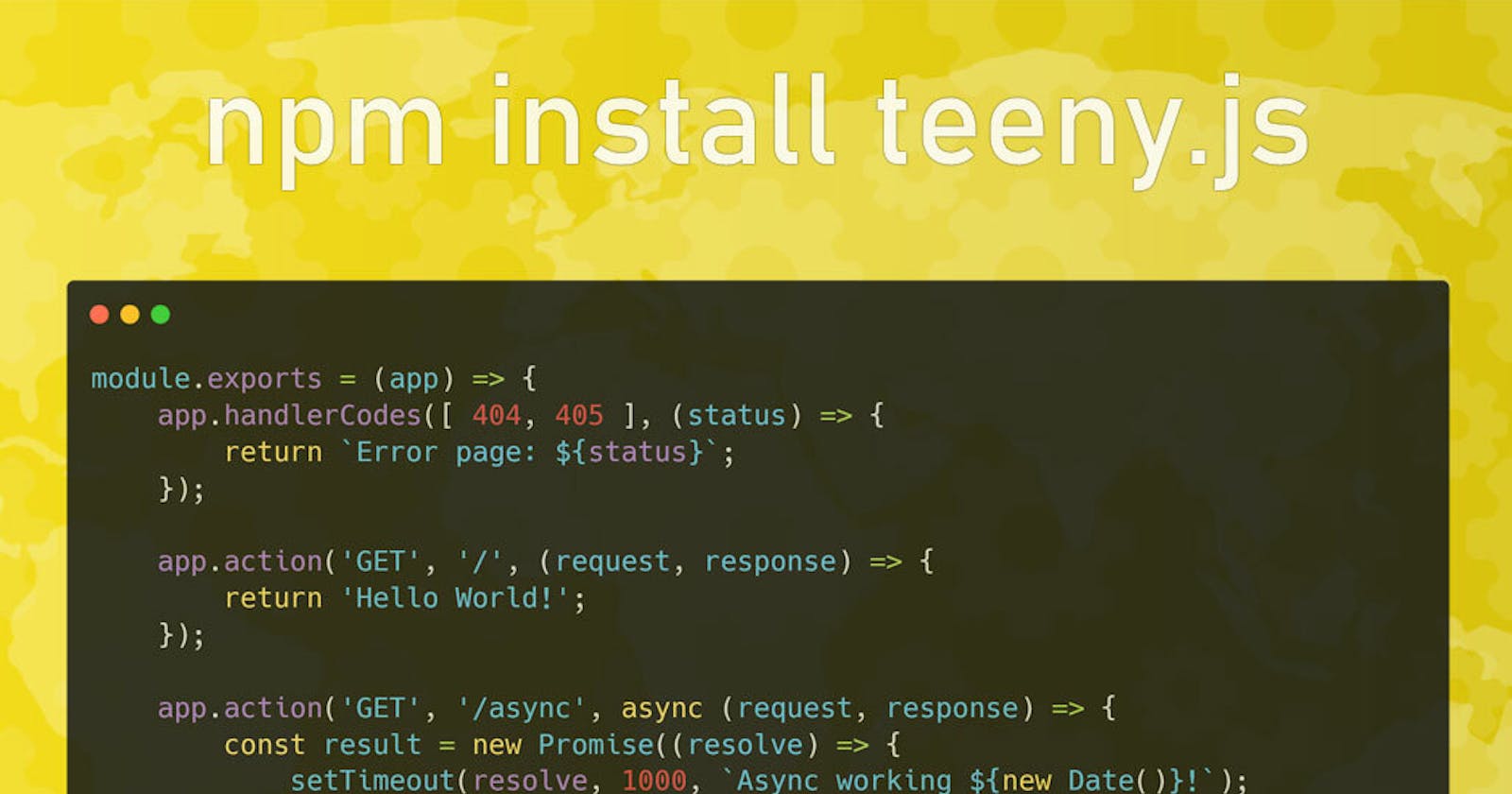The main objective of this project is to be light, simple, easy to learn, to serve other projects that need a route system to use together with other libraries and mainly to explore the native resources from language and engine (Node).
Advantages of using Teeny.js
It is possible to use modules in the routes and method app.handlerCodes() and these modules are loaded only when necessary.
When you edit the file containing the routes, Teeny.js detects and updates everything on its own without having to restart the server, something that is often necessary in other similar libs. This makes it easy to quickly maintain or reconfigure anything called within routes.js.
It is possible to create your own patterns to use in route parameters.
Get Start
For create a example:
mkdir foobar
cd foobar
npm init
After this install package:
npm i teeny.js
Create two files index.js and routes.js (you can change the names), example:
const { Teeny } = require('teeny.js');
const app = new Teeny(`${__dirname}/routes.js`, 7000);
app.exec();
For use with "ECMAScript modules" for load from same level path (like: __dirname):
import { Teeny } from 'Teeny.js';
import { createRequire } from 'module';
const app = new Teeny('./routes.js', 7000);
app.setRequire(createRequire(import.meta.url));
app.exec();
In routes.js put this:
module.exports = (app) => {
// Enable (or disable) debug mode
app.setDebug(true);
// Access http://localhost:7000/ for see "Hello world"
app.action('GET', '/', (request, response) => {
return 'Hello World!';
});
// Access http://localhost:7000/async for see response from a async function
app.action('GET', '/async', async (request, response) => {
const result = new Promise((resolve) => setTimeout(resolve, 1000, `Async working ${new Date()}!`));
return result;
});
// Access http://localhost:7000/user/mary (or another nickname)
app.action('GET', '/user/<username:alnum>', (request, response, params) => {
return `Hello ${params.username}`;
});
};
Handling Http errors (like ErrorDocument)
For handling errors for not defined routes (404 Not Found) and when try access a route with invalid (not defined) method uses app.handlerCodes(Array codes, Function callback), example (in routes.js):
module.exports = (app) => {
// Enable (or disable) debug mode
app.setDebug(true);
app.handlerCodes([ 404, 405 ], (status) => {
return `Error page: ${status}`;
});
...
Route patterns
You can create your own patterns to use with the routes in "Teeny.js", but there are also ready-to-use patterns:
| Pattern | Regex used | Description |
alnum | [\\da-zA-Z]+ | Matches routes with param using alpha-numeric in route |
alpha | [a-zA-Z]+ | Matches routes with param using A to Z letters in route |
decimal | \\d+\\.\\d+ | Matches routes with param using decimal format (like 1.2, 3.5, 100.50) in route |
num | \\d+ | Matches routes with param using numeric format in route |
noslash | [^\\/]+ | Matches routes with param using any character except slashs (\/ or /) in route |
nospace | \\S+ | Matches routes with param using any character except spaces, tabs or NUL in route |
uuid | [0-9a-fA-F]{8}-[0-9a-fA-F]{4}-[0-9a-fA-F]{4}-[0-9a-fA-F]{4}-[0-9a-fA-F]{12} | Matches routes with param using uuid format in route |
version | \\d+\\.\\d+(\\.\\d+(-[\\da-zA-Z]+(\\.[\\da-zA-Z]+)*(\\+[\\da-zA-Z]+(\\.[\\da-zA-Z]+)*)?)?)? | Matches routes with param using semver.org format in route |
For use a pattern in routes, set like this:
module.exports = (app) => {
app.action('GET', '/user/<name:alnum>', (request, response, params) => {
return `Hello ${params.name}`;
});
app.action('GET', '/api/<foobar:version>', (request, response, params) => {
return `Version: ${params.foobar}`;
});
app.action('GET', '/product/<id:num>', (request, response, params) => {
return `Product ID: ${params.id}`;
});
...